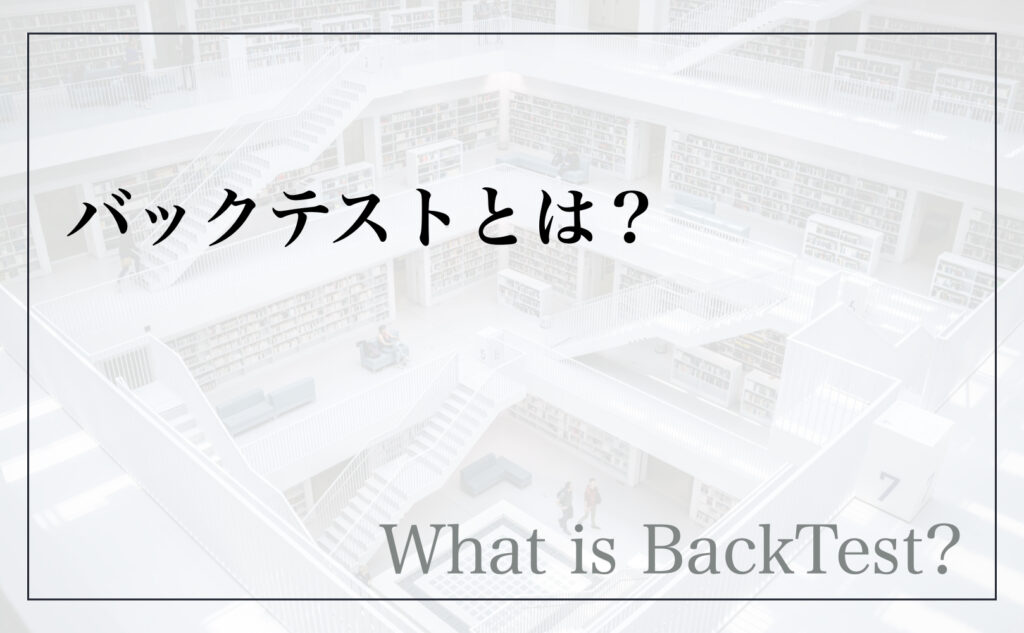

2021年07月29日
Contra, an app that allows you to backtest on your smartphone, can be downloaded from the App Store.
It’s a free app, so download it first!

What is back testing? Please refer to this article.
The first thing you can do with the app is to run a back test.
After launching the application, you can immediately perform a back test by clicking the top button.
Let’s create a strategy for the system trade you want to back-test.
First, set the currency pair, minute, period, stop loss/stop gain, and buy/sell entry settings.

Then, design the entry signal (condition) and exit signal (condition) on the Entry/Exit screen, respectively.
In the case of a buy entry, entry = buy condition/exit = sell condition.
Next, press the + button to add an indicator to be used for the signal.

If you see the rightmost state, you have successfully set the indicator.
With the golden cross set, the strategy is to enter when a golden cross occurs.
As it is, the technical indicator will be set to the default parameters. Let’s change the parameters.
Tap on the set indicator to move to the parameter change screen.

You can also add more indicators by tapping the “+” button in the lower right corner.
This allows you to add multiple indicators.
When indicators are lined up vertically, they are ANDed, and when they are lined up horizontally, they are ORed;
AND/OOR generates a trading signal when a signal is generated by both/OR either of
them.

Click here to read about AND and OR.
Go to the Execution tab and press the Execute button. You cannot click the “Execute” button unless the entry-exit is set.

On the results screen, you can check various results. Please check the results of your strategy.
In particular, check the win rate and payoff ratio.
The screen to check the signals and indicator results for each trade is especially useful.
You can see the details of the top 5/lowest Top 5.
The shining indicator in the lower right corner is the indicator that generated the signal at that time.

If you find a good strategy, you can set it as a favorite. Give your strategy a name and save it.
By saving it, it will be easier to load and adjust the strategy.
In addition, favorites are also essential for EA conversions, which we will discuss later.
Be sure to favorite the strategy when you get a good result!
Tap the star in the upper right corner of the main tab on the execution results screen to add a favorite.
You must sign in with Apple once to use favorites.

Once you register a favorite, you can immediately load that strategy from the Favorites tab below, so you can fine-tune your strategy as you go.
This can also be used if you want to test it on another currency… so be proactive!
The website tab provides one-tap access to the Contra website.
The website provides information on how to use backtesting, system trading, and other information related to Forex and automated trading.
The information includes tips for backtesting and designing a system trading strategy.
You will also be able to access My Page for EA conversion from here. Please stay tuned.
We are developing a service to convert strategies created with Contra into EAs (automated trading tools ).
Click here to see the press release.
This will allow you to create automated trading rules from the app, verify them with backtests on the app, and then create EAs on the app.

In addition, there is a chart mode that allows users to confirm trading rules on a chart and execute backtests as they are.
You can create a system trading strategy while checking indicators with your eyes.
Of course, the created strategies can be back-tested as they are.

We welcome your comments and suggestions for improvements to the application through the inquiry form.
If you have any suggestions, we would appreciate your feedback.
We will continue to develop the service to make it even better!
We are also posting updates on our development status on our Twitter account. Please check it as well.
コントラは最高のFXアプリを
目指して誠意開発を続けております。
機能の要望や、不具合などありましたらご遠慮なくヘッダーの問い合わせ、フィードバックからご連絡ください。またツイッターからでも大丈夫です!
皆様のFXトレードのお力になるFXアプリを目指しますので、これからもよろしくお願いいたします。